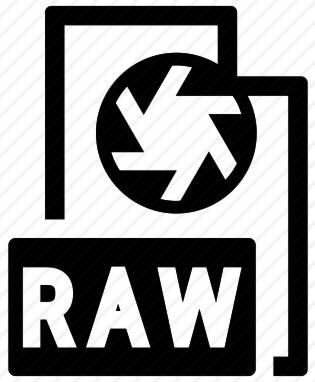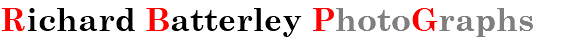
The world of captured lights

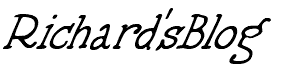


April 2018
Over the years there's been a lot of talk in the world of digital photography about whether it's worth shooting everything in Camera RAW format or JPEG. There are two sides to the argument, but for me the argument for "YES, shoot it in RAW" far outweighs any case that says "only shoot it in JPEG".
First of all what is a camera raw file format?
Basically a RAW file is just EXACTLY the data that has been captured by the camera's sensor without any processing at all. But remember, they're not ready for printing or editing with a standard editor like Photoshop. Whereas a JPEG file is in fact a RAW file that has been COMPRESSED but reducing the detail in the highlight and shadow area - hence you can get "banding" in thee areas of your images.
You can immediately print or edit a JPEG file, which you can't do with a RAW file.
BUT when you do edit a RAW file because it has ALL the detail captured by the sensor, it contains a lot more detail, depth of colour, luminance, sharpness etc WHEN IT IS PROCESSED in an editor like Photoshop.
AND, because the RAW file contains more RAW DATA it is many times larger than the compressed JPEG file.
If you're never going to print any of your images and are only going to show them to family and friends on your phone or tablet then JPEG is probably going to be OK for most situations. But if you're going to print your photographs and want the best possible result you'll want to edit them and SQUEEZE everything you can out of them. In some situations JPEG files MIGHT be sufficient. But I find in most situations they're not.
For me JPEG just doesn't have all the data available for me to work on when I'm editing a shot.
Because JPEG's compress the data that falls on the sensor by reducing highlight and shadow detail you might find when you start printing your shots you'll get BANDING of shadows and clouds (for example) as opposed to nice smooth transitions of tone.
It seems the main argument AGAINST RAW is that the RAW files themselves and then the edited version (be it TIFF or PSD) are so HUGE they take up too much disc space. Yes, they are big. Coming out of my Canon 5DsR a raw file can be anything from 50 mgb to 90 mgb depending on the subject, then when I open that file and convert it and save as a Photoshop file it goes up to say 150 mgb before editing. With additive editing, using lots of layers etc a file CAN blow out to over 2 GB, which means you have to change it to Large File Format as the native PSD format can only handle files up to 2 GB. So they do take up lots of disc space, but with the ever decreasing cost of external hard disc drives (either USB expansion drives or QNAP drives) this shouldn't be a consideration for any serious photographer (professional or enthusiast).
The benefits of MASSIVELY BETTER IMAGE QUALITY far outweighs any drawback of increased storage media space.
And here's a real benefit that overcomes all the arguments.
Many modern cameras will in fact capture both RAW and JPEG files when you're shooting ... so a file of your shot in both formats are stored on the card in your camera. That means when you download to your computer you'll have the JPEG there for quick and easy reference and basic editing and selection of the images you want to edit. Plus you have the RAW file of every shot ready for you to edit to "exhibition standard".
We won;t go into what editing you can do on RAW files at this stage, that's pretty much up to you - what you want to achieve. So all I'd say at this stage is, if you want to get the highest possible quality results from your shots, then set your camera to shoot RAW and JPEG ... JPEG as quick and easy reference, RAW as the master file for editing.
Over to you.