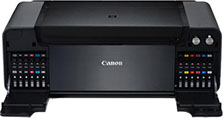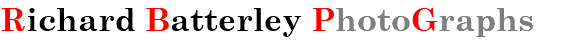
The world of captured lights


Let me say right up front, "I'm a Canon man!"
Well that is, today I am. Over the years I've had a number of different cameras - a Pentax Spotmatic in my days at photographic college and my first journey into camera systems with with an Olympus OM1. But when I turned to digital SLR's nearly 20 years ago now, I went with Canon.
Why? It's was probably determined by two factors. Firstly, when I bought my first DSLR I thought the range of accessories available to fit the Canon range (both Canon and third party) was better than other camera brands. And secondly the first Canon I bought, and every one I've bought since, fitted into my grip more comfortably (FOR ME) than other brands.
So today if someone asks me which camera to buy I always tells them to pick up the different brands available and see which they feel most comfortable with and then look at the range of accessories available for that brand and make sure that will support the type of photography they want to do. And then I recommend Canon!
Camera Bodies
In today's world most photographers have obviously moved into the world of digital cameras, and I'm not different. For most reproduction methods images have to be digitised, so why put another step in the process - each additional step of course reduces the quality of the image, albeit it slightly in many cases. So over the years I've progressed from my first Canon 300D to having a Canon 5D Mklll and a Canon 5DSR as my two main "working cameras". Both with battery grips.
Why those two? Well obviously the 50 megapixels (and they way the camera handles them) on the 5DSR means that the quality of RAW files the camera produces is superb, and even when enlarged to extreme sizes (maybe 2 metres by 3 metres) there is absolutely no sign of pixelation. And the ISO range available on the 5d Mklll is greater than the 5dSR and so makes it easier to work with in subdued light situations.
Why with battery grips? Well the obvious answer is the much longer battery life two batteries gives you and so there's no problems shooting all day without having to change batteries (especially. But also the Canon battery grips have all the key controls located on them so when you rotate the camera from landscape to portrait view, you find all those controls under your fingers without having to clumsily reach reach over the camera body, they're just where they were when the body was in landscape mode.
Lenses
For me the key to great, sharp, clean images is a good lens. And using the right lens for the job.
Canon do make a brilliant range of excellent lenses and the majority of my lenses come from their L-Series range (you can identify these by the red band on the body of the lens).
Like most people I have the 24 - 105 mm as my "standard lens". But beware, if you have a 5DSR you will need the latest model of that and any L-Series lens to get the best out of the camera/lens combination.
I then have a range of Canon lenses including a 17 - 40 mm, a 50 mm prime lens, a 70 - 200 mm, a 100 mm macro and a 100 - 400 mm, all from the Canon L-Series range. They are great lenses, smooth, easy to use, stunning quality and have all the latest image stablisation technology. So great lenses and I use them for the vast majority of my work.
I do have a couple of other lenses that aren't Canon. Why? Well I don't use them very often and the cost of the Canon equivalent really doesn't justify buying the Canon. BUT, it must be said, the image quality created by these "other manufacturer's" lens is excellent and only marginally down on the Canon.
What are they? A Samyang 12 mm fisheye lens and a 150 - 600 mm Tamron.
And every lens I use is fitted with a top quality UV filter, not so much to filter out extraneous UV light, but also to protect the front element of the lens. It's a lot less expensive to replace a $150 dollar filter than a $5000 lens!
Tripods
Heavy weight!
I have to admit I am not a fan of lightweight tripods that are easy to carry around. You are using a tripod to create a stable platform for you camera, to minimise possible camera shake. And the heavier the tripod, the more stable the camera platform.
I have a couple of tripods - one which I do carry round and the second one that rarely leaves the studio. The heaviest, the one that resides in the studio is a Manfrotto 475B. Its working height ranges from 44 cms to 188 cms and without a head weighs around 6 kgs. Add an MHXPRO 3W three way head at another 1 kg and you have a heavy but very stable camera platform capable of supporting over 8 kgs of camera, lens and other equipment.
Storage media - cards
Always CompactFlash (CF) and never Secure Digital (SD). Why? Reliability and durability. The capacity and write speed are pretty much the same BUT CF are a lot more rugged and durable. The weakest link in the modern camera system is the card you capture and store your photographs on, it's the component most likely to fail and let you down. So you need to do everything you can to minimise the risk.
And I have lots of smaller cards rather than one big card. And I never fully load a card, I change cards several times in a day's shooting. Again it's about minimising the risk. If you;re working with just one big card and towards the end of a day's shooting your one big card fails, you've lost the whole day's work. If you've been using several cards and have changed them regularly during the day and one of the cards fails, you'll only have lost some of the day's work. A lot less stressful!
To protect the cards I have with me I always keep them in a hard protective case - protection from dust and water and from getting knocked about.
One important tip ... always download the content of your cards to a computer hard drive as often as you can ... at least every day ... and then back them up immediately! On my desk top PC I have an external QNAP drive system that works in RAID configuration and so as I save my images to one disk, they're automatically backed up to another disk.
Wireless Remote Shutter trigger
Most people just press the shutter release button on their camera ... but that means you're going to move the camera slightly, even on a tripod. So when working on the tripod I usually use some form of remote shutter release. And my favourite is wireless because I can stand away from the camera and release the shutter without any chance of there being movement due to me knocking the camera or tripod.
There are lots available and Canon do have an excellent model, but it's hard to get hold of and is expensive (they guarantee no one else will have the same radio frequency as you do - but most of us don't need that).
I have a Phottix Aion, which has 16 different frequencies. It's small, neat, reliable and has a lot of functions that make it a really useful tool. All the functions are set using the hand held transmitter (on left of image to right) and then it's as simple as pressing the button and sending the signal to the receiver plugged into the camera. With the Phottix Aion MOST of the Canon camera body functions are retained, with some less expensive remotes several camera functions may be lost.
Angle Viewfinder
When shooting from a low angle, it can be hard on the knees and back have to lie down or kneel on hard surfaces. And we all know the added interest changing the angle of view for a shot can add to the finished image. SO to make it a bit more comfortable I invested in an angle viewfinder - it simply attaches to the viewfinder of the camera and changes the angle of view than an optical prism by 90 degrees. So you can now lower your camera and look down into the viewfinder like the old twin lens reflexes.
A simple way to give you a different perspective and save your knees and back.
Printers
For me the final step in the process is putting my images onto a sheet of paper for my clients to mount and frame and hang on the wall of their home or office.
Making a print. Of the highest possible quality.
In recent years there have been significant improvement in the quality of prints produced by printers costing as little as $150. We see ink jet printers in this price range with fairly high resolution (small ink dot) using four or five colours to produce A4 prints that are better than many prints produced by retail print shops.
But I need bigger print sizes. And much better quality.
I decided I would directly produce most of my printed work myself, rather than outsource it to one of the excellent professional print laboratories. So working with Canon (again!) I chose TWO printers to have in my workshop.
The first is a Canon Pro-1. This is an excellent printer. It has 12 colours, a super fine print head and will handle any sheet size up to A3+ (329 x 483 mm). So even A5 prints going to clients are produced on this machine which delivers truly exceptional print quality.
The second printer I have is a Canon Prograf-2000. This is a 24 inch roll printer that again has 12 colours, a super fine print head and a lot of brilliant technology built into it to produce absolutely stunning prints 24 inches across and up to 18 metres long ... so mega panorama landscapes are possible with this printer. Yes, it is big and bulky and should be professionally installed and set up. But the print quality is certainly worth while.
And so, summing it all up ...
Well, as you can imagine, that's not all. There's a lot of other pieces of gear that I use, some more regularly than others. For example I do have a large hi res screen that I can attach to the camera when working in superfine macro/micro detail, to check composition and focus. There's flash units (speedlites and studio flash) with wireless triggers. Constant source lighting. Stands and clamps to hold macro subject still and steady. And a lot more.
What I've tried to do here is give you an insight into some of the more important bits of kit I have and use most frequently. If you want to know more or have any questions, don;t hesitate to contact me (use the CONTACT page) and I'll try and give you an answer to help.
Happy photography.